 三方登录
三方登录
系统对接国内多个第三方平台,实现三方登录的功能。例如说:
- 管理后台:企业微信、阿里钉钉
- 用户 App:微信公众号、微信小程序
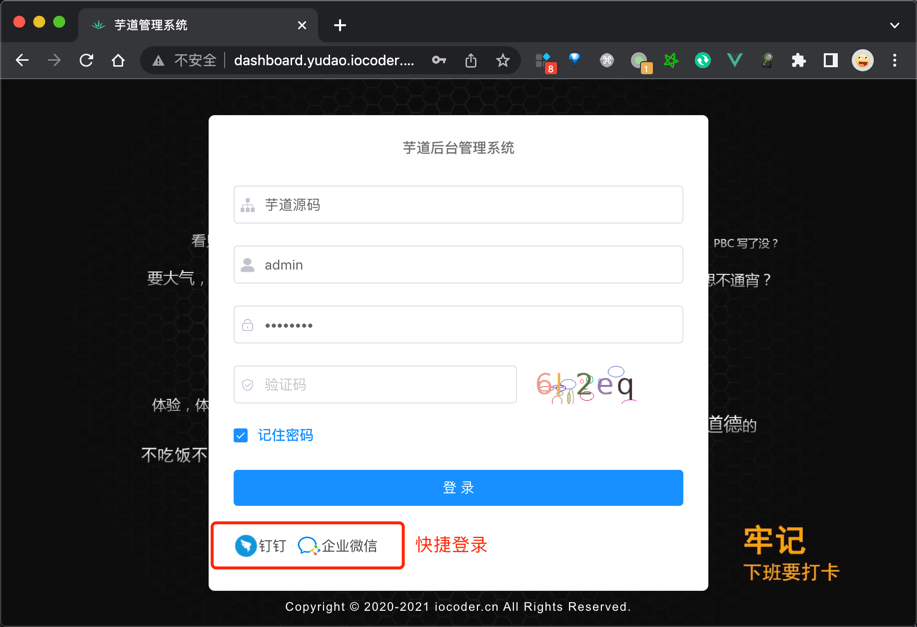
友情提示:为了表述方便,本文主要使用管理后台的三方登录作为示例。
用户 App 也是支持该功能,你可以自己去体验一下。
# 1. 表结构

① 三方登录完成时,系统会将三方用户存储到 system_social_user (opens new window) 表中,通过 type (opens new window) 标记对应的第三方平台。
② 【未】关联本系统 User 的三方用户,需要在三方登录完成后,使用账号密码进行「绑定登录」,成功后记录到 system_social_user_bind (opens new window) 表中。
【已】关联本系统 User 的三方用户,在三方登录完成后,直接进入系统,即「快捷登录」。
# 2. 绑定登录
① 使用浏览器访问 http://127.0.0.1:1024/login (opens new window) 地址,点击 [钉钉] 或者 [企业微信] 进行三方登录。此时,会调用 /admin-api/system/auth/social-auth-redirect (opens new window) 接口,获得第三方平台的登录地址,并进行跳转。
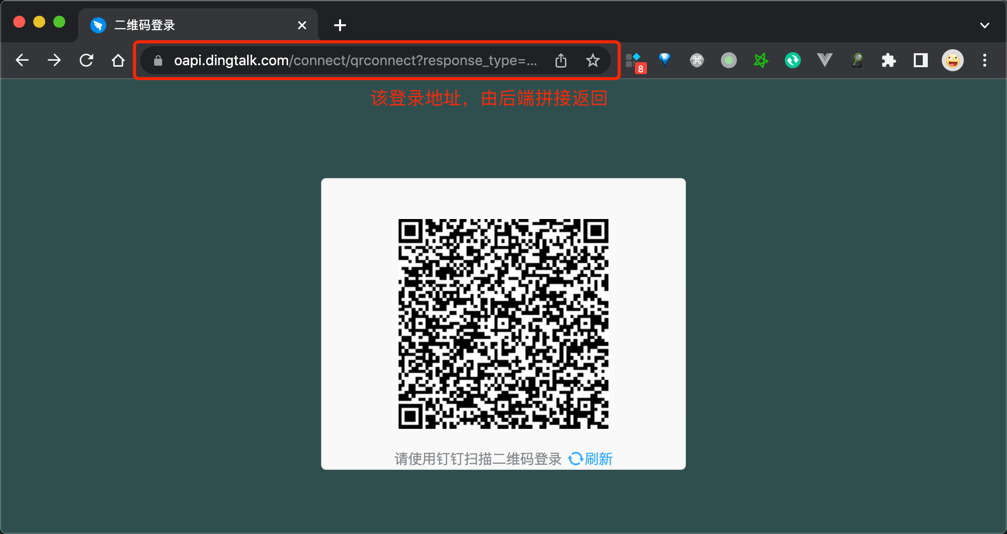
然后,使用 [钉钉] 或者 [企业微信] 进行扫码,完成三方登录。
② 三方登录成功后,跳转回 http://127.0.0.1:1024/social-login (opens new window) 地址。此时,会调用 /admin-api/system/auth/social-login (opens new window) 接口,尝试「快捷登录」。由于该三方用户【未】关联管理后台的 AdminUser 用户,所以会看到 “未绑定账号,需要进行绑定” 报错。
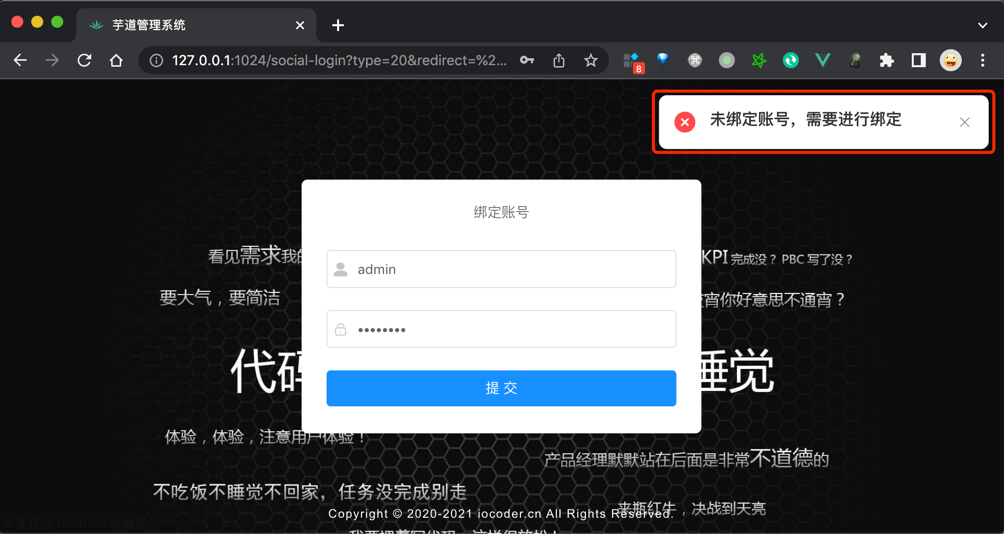
③ 输入账号密码,点击 [提交] 按钮,进行「绑定登录」。此时,会调用 /admin-api/system/auth/login (opens new window) 接口(在账号密码登录的基础上,额外带上 socialType + socialCode + socialState 参数)。成功后,即可进入系统的首页。
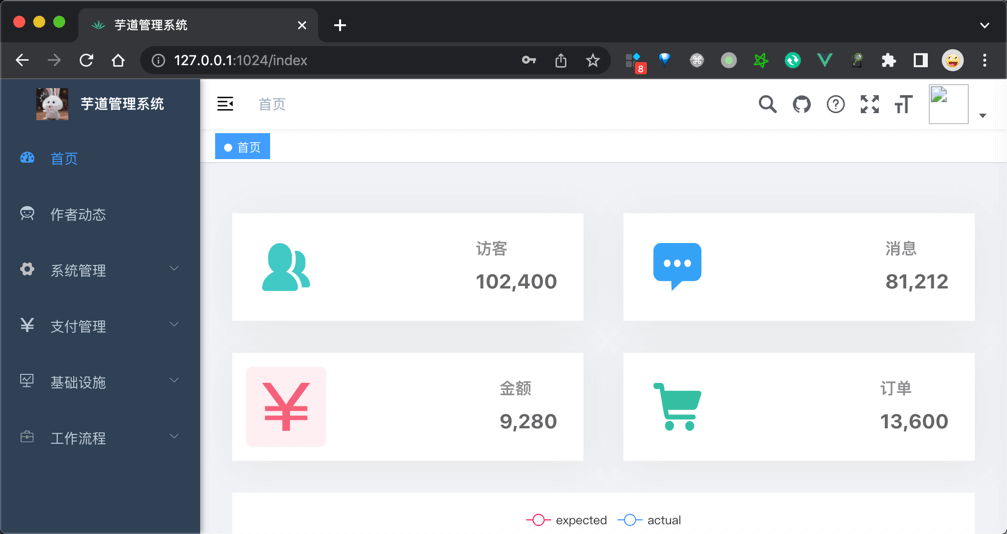
# 3. 快捷登录
退出系统,再进行一次三方登录的流程。
【相同】① 使用浏览器访问 http://127.0.0.1:1024/login (opens new window) 地址,点击 [钉钉] 或者 [企业微信] 进行三方登录。此时,会调用 /admin-api/system/auth/social-auth-redirect (opens new window) 接口,获得第三方平台的登录地址,并进行跳转。
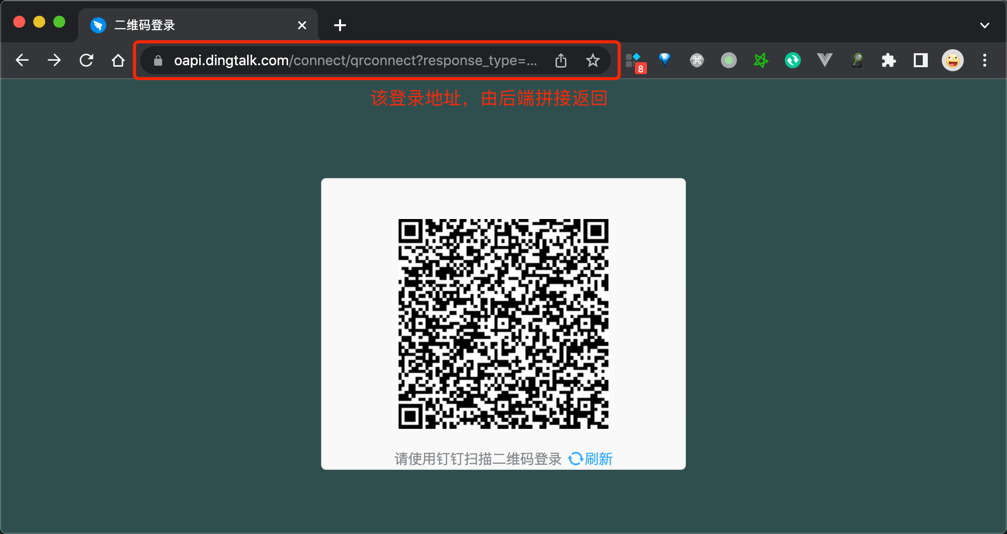
【不同】② 三方登录成功后,跳转回 http://127.0.0.1:1024/social-login (opens new window) 地址。此时,会调用 /admin-api/system/auth/social-login (opens new window) 接口,尝试「快捷登录」。由于该三方用户【已】关联管理后台的 AdminUser 用户,所以直接进入系统的首页。
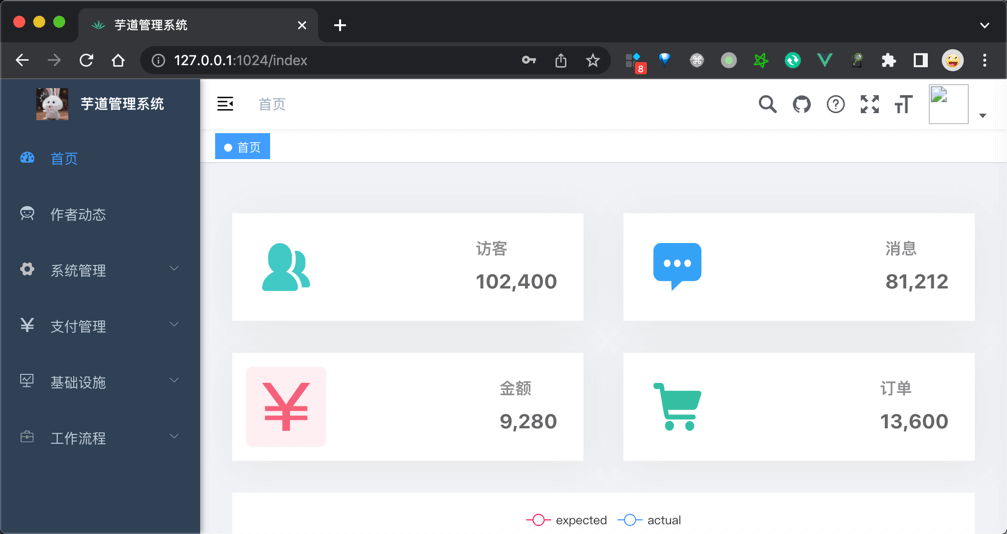
# 4. 绑定与解绑
访问 http://127.0.0.1:1024/user/profile (opens new window) 地址,选择 [社交信息] 选项,可以三方用户的绑定与解绑。

# 5. 配置管理
# 5.1 配置文件
在 application-{env}.yaml (opens new window) 配置文件中,对应 justauth 配置项,填写你的第三方平台的配置信息。

系统使用 JustAuth 组件,想要对接其它第三方平台,只需要新增对应的配置信息即可。
# 5.2 数据库配置
① system_social_client 表,它本质上是 JustAuth 配置的 DB 存储。
主要实现两个目的:
CREATE TABLE `system_social_client` (
`id` bigint NOT NULL AUTO_INCREMENT COMMENT '编号',
`name` varchar(255) CHARACTER SET utf8mb4 COLLATE utf8mb4_unicode_ci NOT NULL COMMENT '应用名',
`status` tinyint NOT NULL COMMENT '状态',
// JustAuth 配置项
`social_type` tinyint NOT NULL COMMENT '社交平台的类型',
`client_id` varchar(255) CHARACTER SET utf8mb4 COLLATE utf8mb4_unicode_ci NOT NULL COMMENT '客户端编号',
`client_secret` varchar(255) CHARACTER SET utf8mb4 COLLATE utf8mb4_unicode_ci NOT NULL COMMENT '客户端密钥',
`agent_id` varchar(255) COLLATE utf8mb4_unicode_ci DEFAULT NULL COMMENT '代理编号',
// 目的 1
`tenant_id` bigint NOT NULL DEFAULT '0' COMMENT '租户编号',
// 目的 2
`user_type` tinyint NOT NULL COMMENT '用户类型',
// ... 省略其它非关键字段
PRIMARY KEY (`id`) USING BTREE
) ENGINE=InnoDB AUTO_INCREMENT=44 DEFAULT CHARSET=utf8mb4 COLLATE=utf8mb4_unicode_ci COMMENT='社交客户端表';
- 在需要 SaaS 多租户的项目中,通过
tenant_id字段隔离,实现不同租户对应不同第三方平台的配置 - 在多用户类型的项目中,通过
user_type字段区分,实现不同用户类型对应不同第三方平台的配置
注意,system_social_client 表的优先级,比 application-{env}.yaml 配置文件高!具体逻辑,可见 SocialClientServiceImpl 类的 #buildAuthRequest(...) 方法。
疑问:系统目前支持指定租户 + 用户类型 + 社交平台,对应多套配置吗?
不支持,需要自己改造。总体思路是:
system_social_client额外再增加一个application应用字段,存储应用名,进行一步隔离- 前端调用三方登录时,额外传递
application应用字段,用于查询对应应用的配置
② 在 [系统管理 -> 三方登录 -> 三方应用] 菜单下,可以进行当前租户的 system_social_client 表的配置管理。如下图所示:
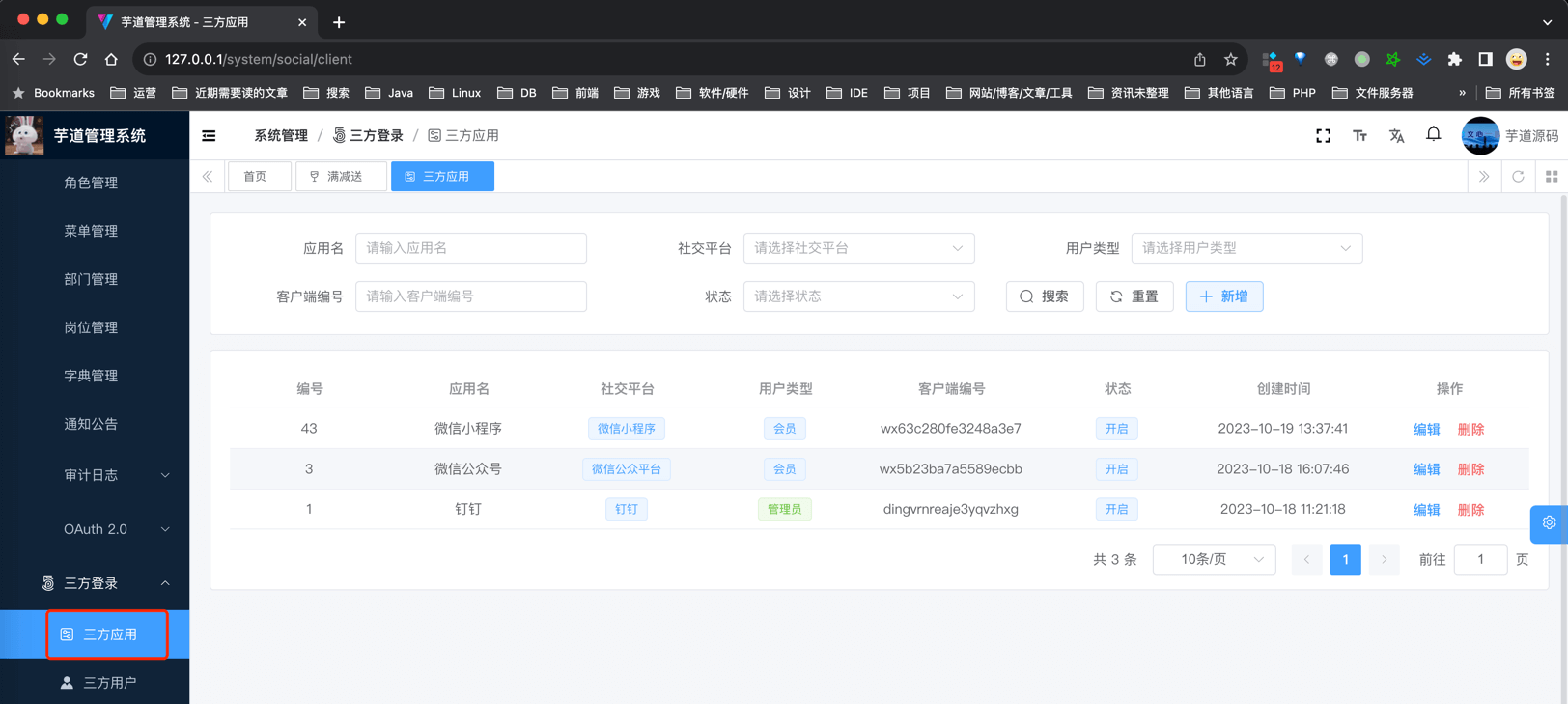
另外,在 [系统管理 -> 三方登录 -> 三方用户] 菜单下,可以进行当前租户的 system_social_user 三方用户表的查询。如下图所示:
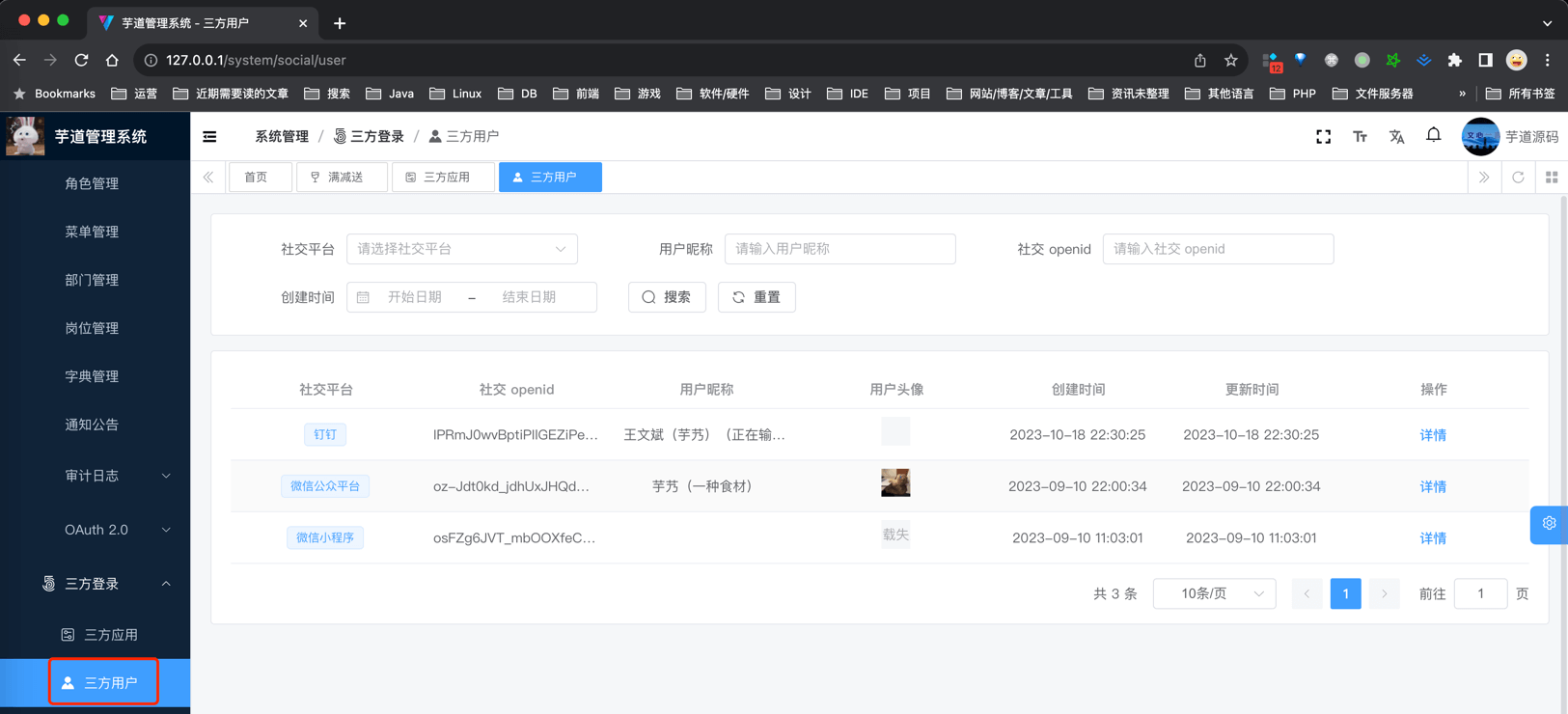
# 6. 第三方平台的申请
注意,如果第三方平台如果需要配置具体的授信地址,需要添加 /social-login 用于三方登录回调页、/user/profile 用于三方用户的绑定与解绑。
